I would say the best available tool for EAR comparison is Beyond Compare. There is a free version available for download.
For EAR comparison open beyond compare, start a new session with Folder compare option.
Step 1
Open the EAR to be compared on the left hand side and the EAR to be compared against on the right hand side.
Step 2:
We will get the list of files that are not equal by right clicking on the WEB-INF folder in the.war file and select the compare contents option.

Step 3:
Select 'Rules based comparison' in the Compare contents window and click on Start button.
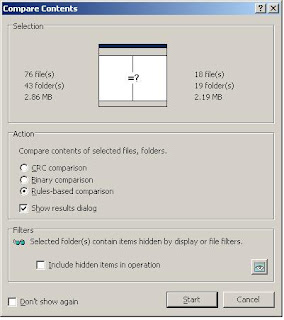
Step 4:
This will list out the files that are different.
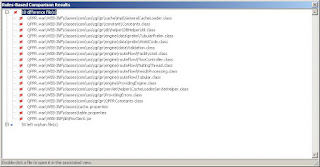
For EAR comparison open beyond compare, start a new session with Folder compare option.
Step 1
Open the EAR to be compared on the left hand side and the EAR to be compared against on the right hand side.
Step 2:
We will get the list of files that are not equal by right clicking on the WEB-INF folder in the.war file and select the compare contents option.

Step 3:
Select 'Rules based comparison' in the Compare contents window and click on Start button.
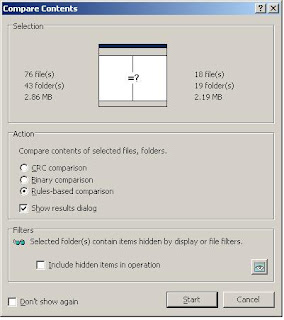
Step 4:
This will list out the files that are different.
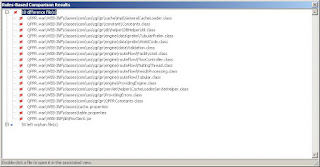



No comments:
Post a Comment