1. Go to Source Tree
2. Click on Clone/New
3. Select the Hosted repository
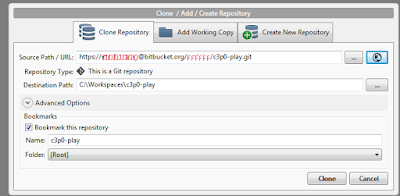
4. Click on "Clone" button at the bottom.
5. Go to master branch, then click on "Git Flow" button to let us into "develop" branch.
6. By this time the files would be available at the Destination path.
7. Now open up a command prompt and run> play deps and play eclipsify, which will make it an Eclipse project.
8. Open up eclipse and Import the project from the destination path.
For any updates to Bit Bucket.
1. Open up the bit bucket and pull for the corresponding folder, which will automatically bring down the files to the destination folder.
2. Refresh the project within Eclipse.
Hope this helps.


No comments:
Post a Comment