I am using Play Framework 2.3.8
Go to conf folder and open up logger.xml
Replace the contents of the file with the following text
You can copy the text from the URL : https://www.playframework.com/documentation/2.3.x/SettingsLogger
Go to conf folder and open up logger.xml
Replace the contents of the file with the following text
You can copy the text from the URL : https://www.playframework.com/documentation/2.3.x/SettingsLogger
Run play as shown below
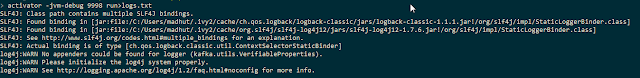
So the logs gets tracked in application.log in logs folder and logs.txt in the play project root folder.
Hope this helps:)



1 comment:
awesome
Post a Comment