Pre requisite: A new repository/project should be created on BitBucket
1. Using Git bash, navigate to the folder on your machine where the files are located
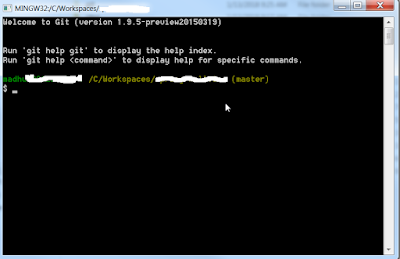
2. Initialize
3. Now add the files
$ git add * -f
4. Commit the files with a message
$ git remote add origin https://mad...@bitbucket.org/[new repo].git
Hope this helps :)
Exceptional scenarios
Then use the following command
$ git remote set-url origin https://mas.....e@bitbucket.org/m...e/....-dataloader.git
1. Using Git bash, navigate to the folder on your machine where the files are located
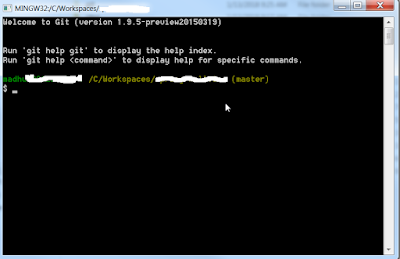
2. Initialize
$ git init
3. Now add the files
$ git add * -f
4. Commit the files with a message
$ git commit -m "Initial commit"
5. Add the remote location$ git remote add origin https://mad...@bitbucket.org/[new repo].git
6. Before pushing the files to remote, make sure your local is in sync with remote by pull
Hope this helps :)
Exceptional scenarios
Then use the following command
$ git remote set-url origin https://mas.....e@bitbucket.org/m...e/....-dataloader.git






No comments:
Post a Comment