1. Copy the cells from Excel spreadsheet
2. Go to Lotus Notes and go for a New Message
3. Now go to Edit and select Paste Special option
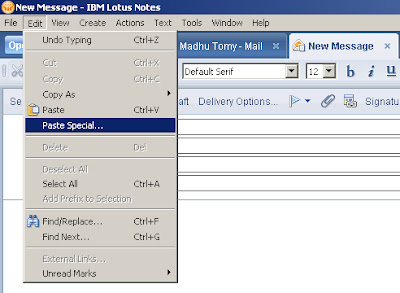
4. The above action would open up the following dialog box, select the option of RichText
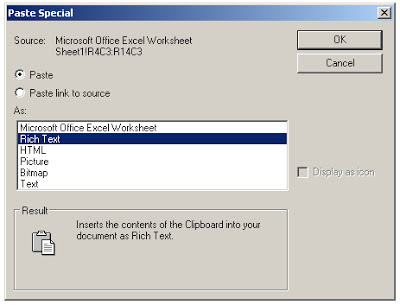
2. Go to Lotus Notes and go for a New Message
3. Now go to Edit and select Paste Special option
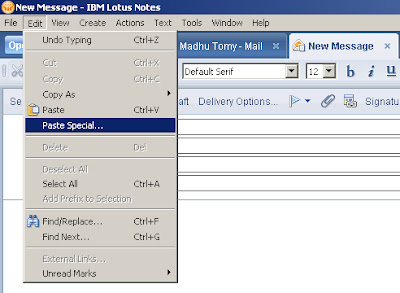
4. The above action would open up the following dialog box, select the option of RichText
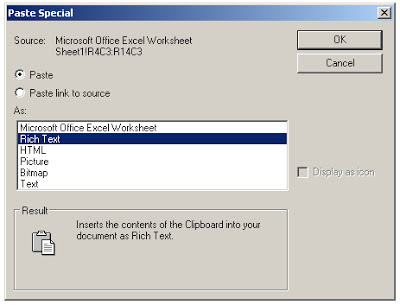
5. This would copy the cells into the message body whose values can copied from there.
Hope this helps.


No comments:
Post a Comment