The project was not built due to "". Fix the problem, then try refreshing this project and building it since it may be inconsistent.
I have encountered the above problem in RAD 8, using Websphere 8 server when i tried to do a clean build on 3 web projects that were imported into a new work space.
Here is the error message in the Problems tab
I had 3 web projects A,B and C and an EAR. Of which web project B and C had references to web project A.
From the problems tab, it is evident that it is a Java problem.
I did the following checks,
1. Check the java build path in project properties for the web projects to make sure that there are no errors.
2. Also make sure that the project references in project properties are correct. (Right on the webproject and Properties would be the last option in the pop up window on right click)
3. Check Project Facets, Java compiler and Targeted Runtimes in the properties for the web project.
4. Check out a file and do some edits to make sure that the java compiler shows syntax errors for the sake of making sure the compiler is working.
The root cause of my issue was, in one of the web projects B, in properties -- Java build path -- Libraries the websphere application server is displayed as "unbound". I clicked on edit and added the correct reference, which prompted me to check out the .classpath (which i hijacked) and saved the changes.
Then I removed all class files generated through Clear Case explorer after bringing down RAD 8 . Once the class files are cleared, brought up RAD 8 and did "clean all projects" option.
The error went away.
I have encountered the above problem in RAD 8, using Websphere 8 server when i tried to do a clean build on 3 web projects that were imported into a new work space.
Here is the error message in the Problems tab
I had 3 web projects A,B and C and an EAR. Of which web project B and C had references to web project A.
From the problems tab, it is evident that it is a Java problem.
I did the following checks,
1. Check the java build path in project properties for the web projects to make sure that there are no errors.
2. Also make sure that the project references in project properties are correct. (Right on the webproject and Properties would be the last option in the pop up window on right click)
3. Check Project Facets, Java compiler and Targeted Runtimes in the properties for the web project.
4. Check out a file and do some edits to make sure that the java compiler shows syntax errors for the sake of making sure the compiler is working.
The root cause of my issue was, in one of the web projects B, in properties -- Java build path -- Libraries the websphere application server is displayed as "unbound". I clicked on edit and added the correct reference, which prompted me to check out the .classpath (which i hijacked) and saved the changes.
Then I removed all class files generated through Clear Case explorer after bringing down RAD 8 . Once the class files are cleared, brought up RAD 8 and did "clean all projects" option.
The error went away.

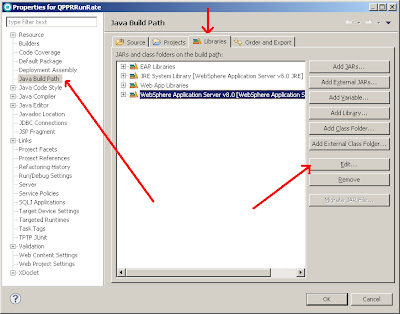


4 comments:
Thanks..
The class files deletion is the correct solution for this problem.
Thank! My problem was resolved.
I have this error also. I was attempting to migrate to WAS v8 but I was getting too many errors. I reverted back to v7.0.0.37. 1) Java Build Path was messed up on some projects. 2) I had to set the server to v7 JRE and one project lost a dependent resource. I added that back and it fixed the issue.
The Web project / Java Resources still has a red X with error: 3) "The project was not built due to "". Fix the problem." The auto migration within Eclipse must have done something. Very Frustrating. I have closed RAD, updated my view in Clear Case repeated 1) and 2) but 3) remains. Not sure what else to try.
I did everything I could think of and that was mentioned above. Nothing worked.
Finally I opened a document about configuring RAD and it said to go to Windows > Preferences > Java > Installed JREs and Select the appropriate JRE (not jdk). I also made some other changes, but this is most likely the one that fixed this !
SO Frustrating when you get an error like: project was not built due to "".
Why wouldn't is say: project was not built due to jdk checked. Which is how the server was setup - at the time. OR Project was not built due to NO JRE SELECTED.
IBM needs better error messages !
Post a Comment